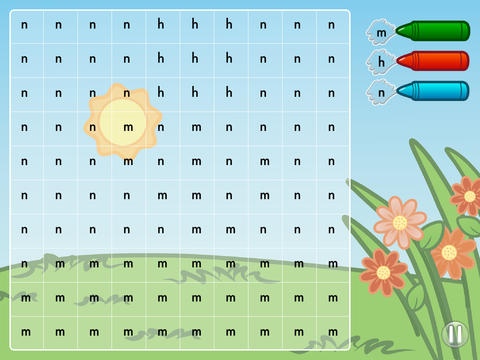Find the Letters Lite 2.1.0
Free Version
Publisher Description
Ranked 11th on the top 50 reading disabilities apps by the Teachers with Apps Association Improve your child's reading skills. Find the Letters is an education game & tool designed by special education teachers, psychologists & educators. Highly recommended for kids with dyslexia. Your child will improve visual perceptive abilities like: Position in space Spatial depth orientation Figure-ground perception Form discrimination Concentration & attention Features & Benefits: 12 engaging and fun exercises with increasing levels of difficulty to try out Four types of difficulty based on similar forms of letters and shapes Reduces mistakes in reading and writing Track your child s progress on every exercise English & Spanish supported Available for iPad with iOS 4 or later How to play: The player finds letters and numbers presented in a coloring grid using a corresponding matching color to each symbol. When all of the squares are painted, a fun illustration is uncovered. "A favorite of special education teachers and psychologists, this app asks learners to find letters and numbers in a coloring grid. It helps build skills in spatial positioning, depth orientation, form discrimination, and concentration and attention." - Teachers with Apps Association
Requires iOS 7.0 or later. Compatible with iPad.
About Find the Letters Lite
Find the Letters Lite is a free app for iOS published in the Action list of apps, part of Games & Entertainment.
The company that develops Find the Letters Lite is Maria de Lourdes Ibanez Aldana. The latest version released by its developer is 2.1.0.
To install Find the Letters Lite on your iOS device, just click the green Continue To App button above to start the installation process. The app is listed on our website since 2012-01-10 and was downloaded 0 times. We have already checked if the download link is safe, however for your own protection we recommend that you scan the downloaded app with your antivirus. Your antivirus may detect the Find the Letters Lite as malware if the download link is broken.
How to install Find the Letters Lite on your iOS device:
- Click on the Continue To App button on our website. This will redirect you to the App Store.
- Once the Find the Letters Lite is shown in the iTunes listing of your iOS device, you can start its download and installation. Tap on the GET button to the right of the app to start downloading it.
- If you are not logged-in the iOS appstore app, you'll be prompted for your your Apple ID and/or password.
- After Find the Letters Lite is downloaded, you'll see an INSTALL button to the right. Tap on it to start the actual installation of the iOS app.
- Once installation is finished you can tap on the OPEN button to start it. Its icon will also be added to your device home screen.